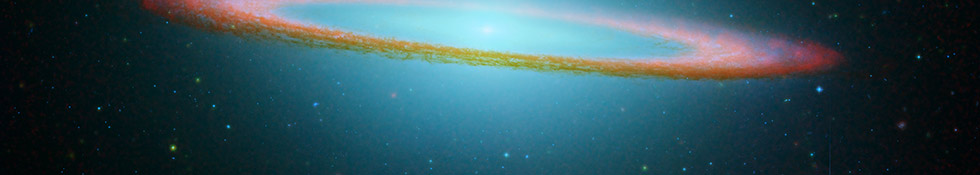Configuring Your Computer to Dial Up - Mac OSX
Setting Up Dial Up on your Macintosh OS X
In the Apple menu at top left, click "System Preferences".
Choose the "Network icon".
For location, choose "Automatic".
For show, choose "Internal Modem".
Under the TCP/IP tab, for "Configure," select "Using PPP"

Click on the PPP tab.
Type "PShift" in the Provider box.
Type your local access number in the Telephone number box.
Type your username in the Account name box.
Type your password in the Password box.

Click the PPP Options button.
Make sure only the following are checked, and click "OK"
- Redial if busy
- Send PPP echo packets
- Use TCP header compression